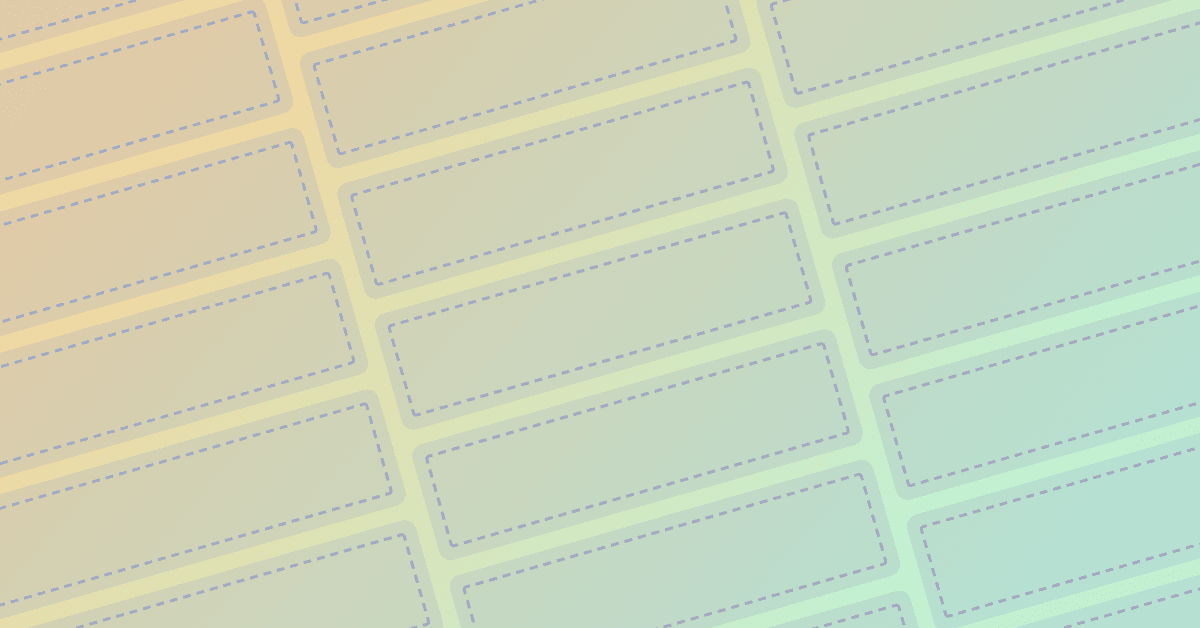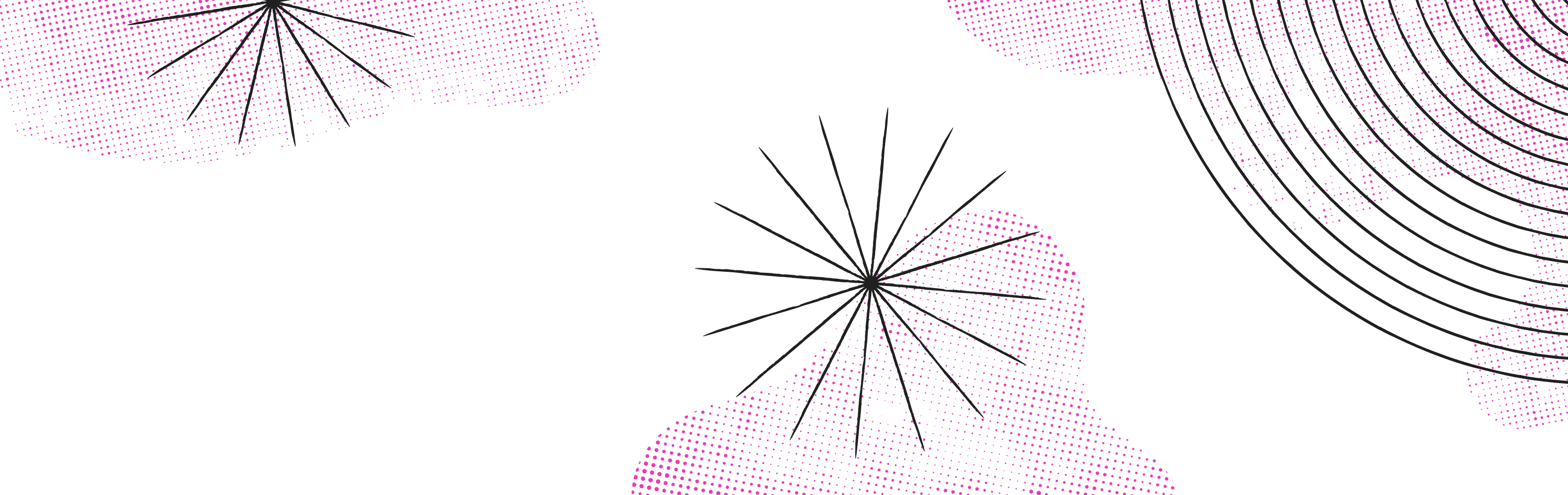As of 0.7.7 the Slot control can now be used within the Shape and List. We want to ensure that our controls are composable and that our API works for sections of your website just as well as for granular components.
The RichText control was silently released in 0.6.3 allowing users to edit text directly in a component rather than in the sidebar. We’re working to make RichText usable with Shape and List, and improve its selection UX.
We're also enhancing our selection algorithm so that you can edit overlapping components. Interaction mode lets you edit hidden UI elements, like the content of a disclosure. But if the hidden UI uses position: absolute, like the content of a modal, it can't be selected or edited. The upcoming release of our new selection algorithm will support position values of absolute, fixed, and sticky, and allow you to edit modals, mobile menus, and more.
Improvements & fixes
Removed Esc keybinding for exiting interaction mode since it conflicts with many UI patterns that a site might use
Added error messaging for when chat support and feedback widgets fail to load
Added rich text normalizations to catch edge cases when editing lists
Mitigated the warnings that were being created by @makeswift/runtime
Improved the UI for long custom component names in the right sidebar
Improved the CLI so that it doesn’t make lock files when run with npx or pnpm
Fixed a bug where login was only working on the second attempt
Fixed a bug where the page itself could be placed into a global component
Fixed a bug where reordering pages in the sidebar caused app.makeswift.com to crash