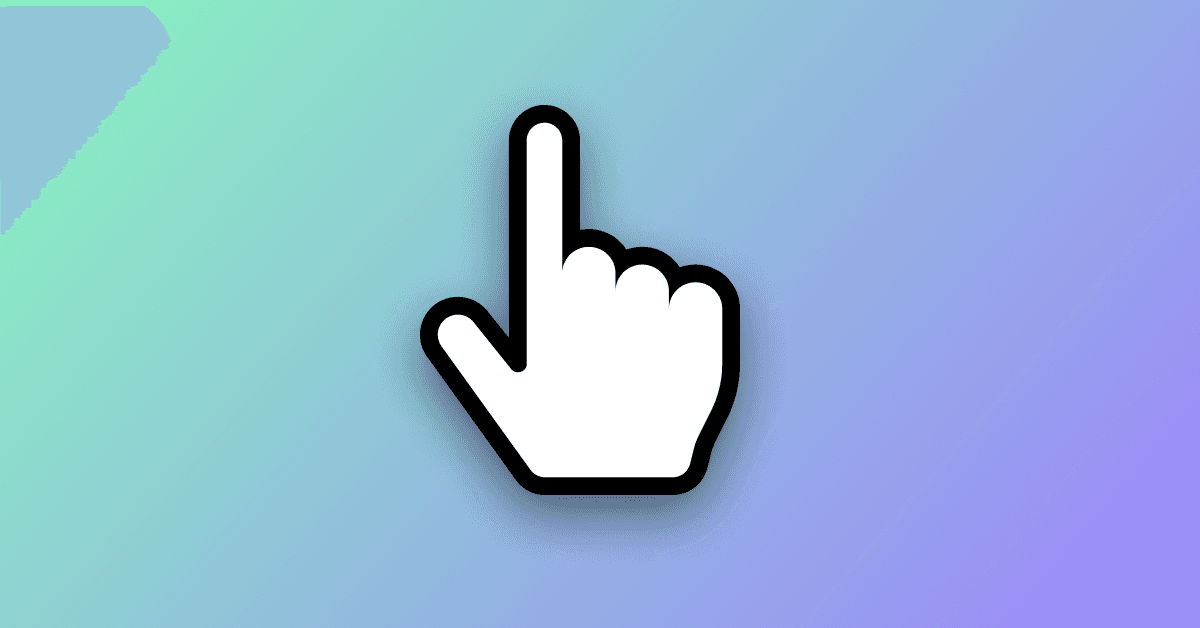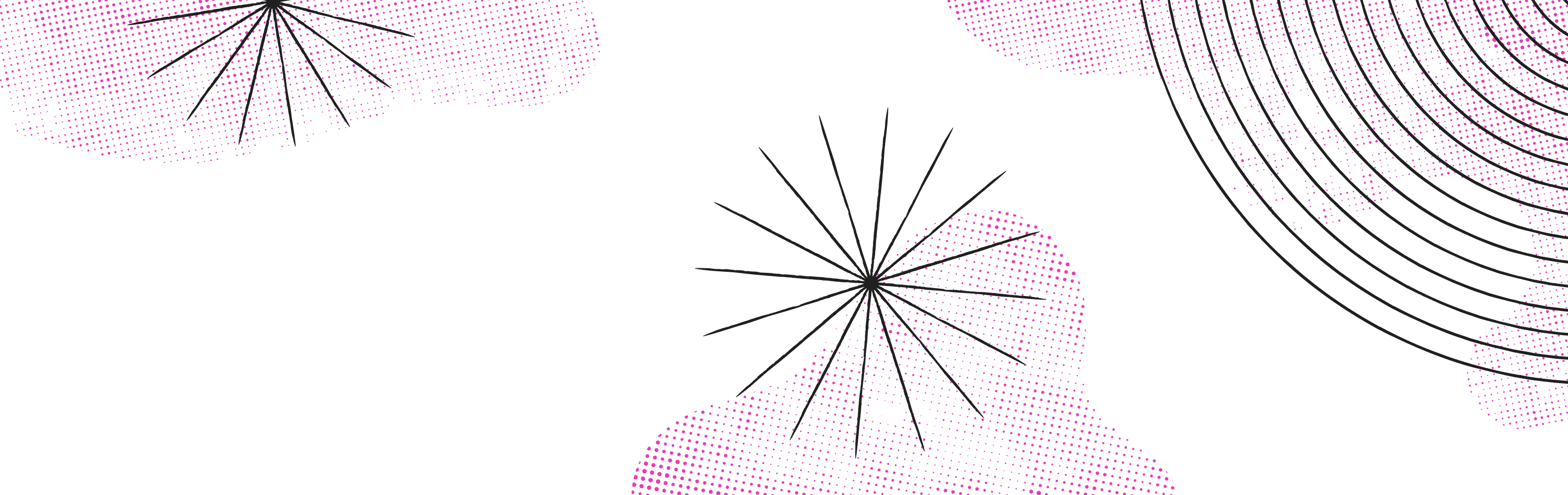Until now, Makeswift’s UX for interactive components has been suboptimal. You could change props in the right sidebar, but you couldn’t experience interactions for yourself without using preview mode or publishing a page. Interaction mode allows you to hide Makeswift controls so that you can directly interact with your page. Now you can open mobile menus, accordions, and more to edit their content and configure their styles within Makeswift.
Upgrade @makeswift/runtime to 0.6.4 to use Interaction mode. You can toggle between Interaction mode and Build mode via the toolbar or with the A and ESC keys.
Improvements & fixes
In 0.5.0 we started using selective hydration to cut down on the TBT of site created in Makeswift. We noticed that sites using Next v13 had an increased Cumulative Layout Shift. This issue is now resolved as of Next v13.1.7-canary.5.
Fixed an error that was breaking Preview mode
Adjusted the alignment of Panels in the right sidebar
Fixed bulleted lists having no decoration outside of Makeswift
Fixed single select inputs having no decoration outside of Makeswift