Live collaboration, instant layouts, and carousels
June 11, 2020
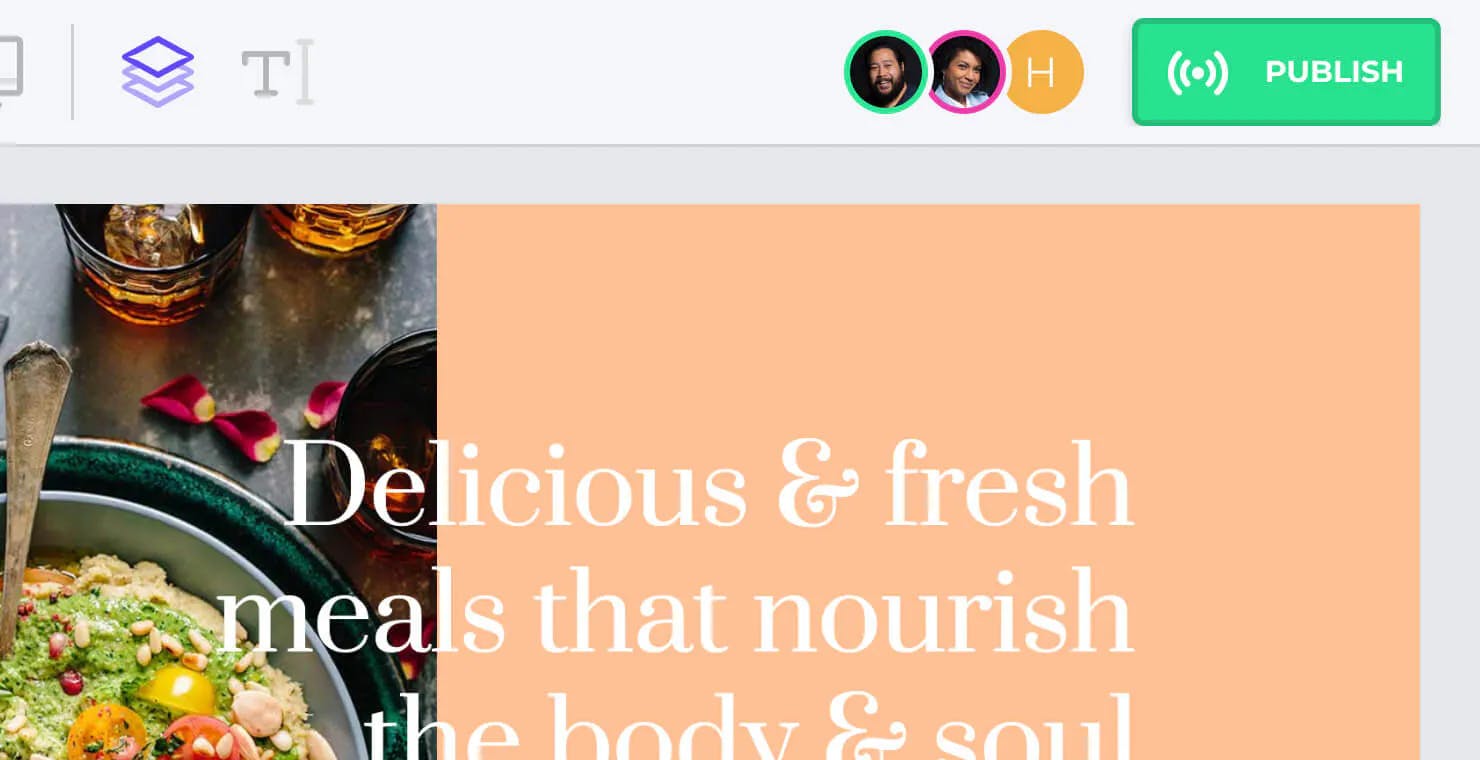
Work together with live collaboration
Makeswift is built for teams. Now you and your teammates can work on the same page simultaneously. As you make edits to a page, your teammates will see those changes happen in real-time. We've also added avatars to the top of the page builder to let you know who's working alongside you.
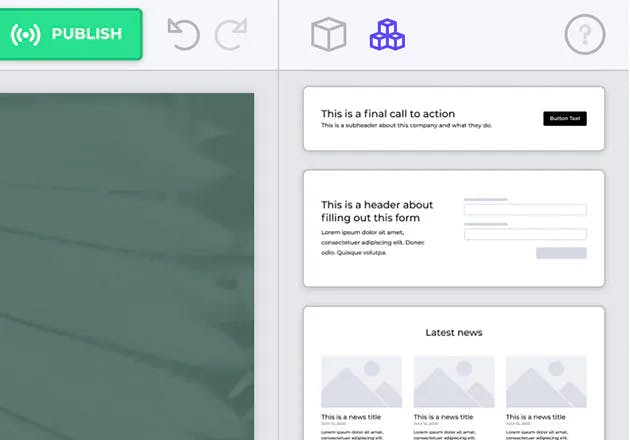
Build faster with instant layouts
We've added a new tab to the page builder containing prebuilt layouts that use nothing but our basic components. You can quickly drop in navbars, hero sections, feature content, and many more, greatly speeding up your workflow. Use these layouts as starting points for your design, or even as placeholders for live prototypes.
Add motion to your pages with image carousels
New templates
Improvements & fixes
Simplified our component placeholder styles and made them grayscale to blend in more
The embed component now has a respectable placeholder image
Added preset styles to the text component
The width panel input now steps by 5px when dragging with your mouse
Fixed IE 11 bug for dividers
Fixed IE 11 bug for matching box heights
Fixed an IE 11 and Edge issue that was causing elements to stack unintentionally
Fixed a page caching bug related to case-sensitive URLs
Fixed a bug where pasting a video URL in a video component or box background video would cause the left and right outer spacing to disappear
Fixed an issue for buttons using the "Floating" style that would cause the editor handles to animate when changing