Quickly access workspace links from anywhere
April 2, 2020
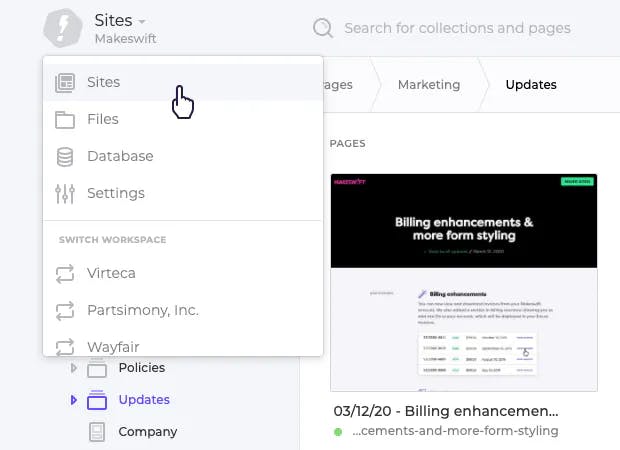
While using our product over the last many months, we've realized that it takes too many clicks to navigate around Makeswift. For example, it took 4 clicks to go from the page builder to your Files. You can now navigate to any area in the app much faster by clicking the Makeswift icon and using the new workspace dropdown.
We also removed the start screen to put you into your sites faster. You can still switch between and create new sites using the site switcher.
Improvements & fixes
Updated outdated help articles as well as add new articles
Moved "User profile" into workspace settings
Moved "Logout" link to the workspace dropdown
Added a link to our Handbook in the help dropdown