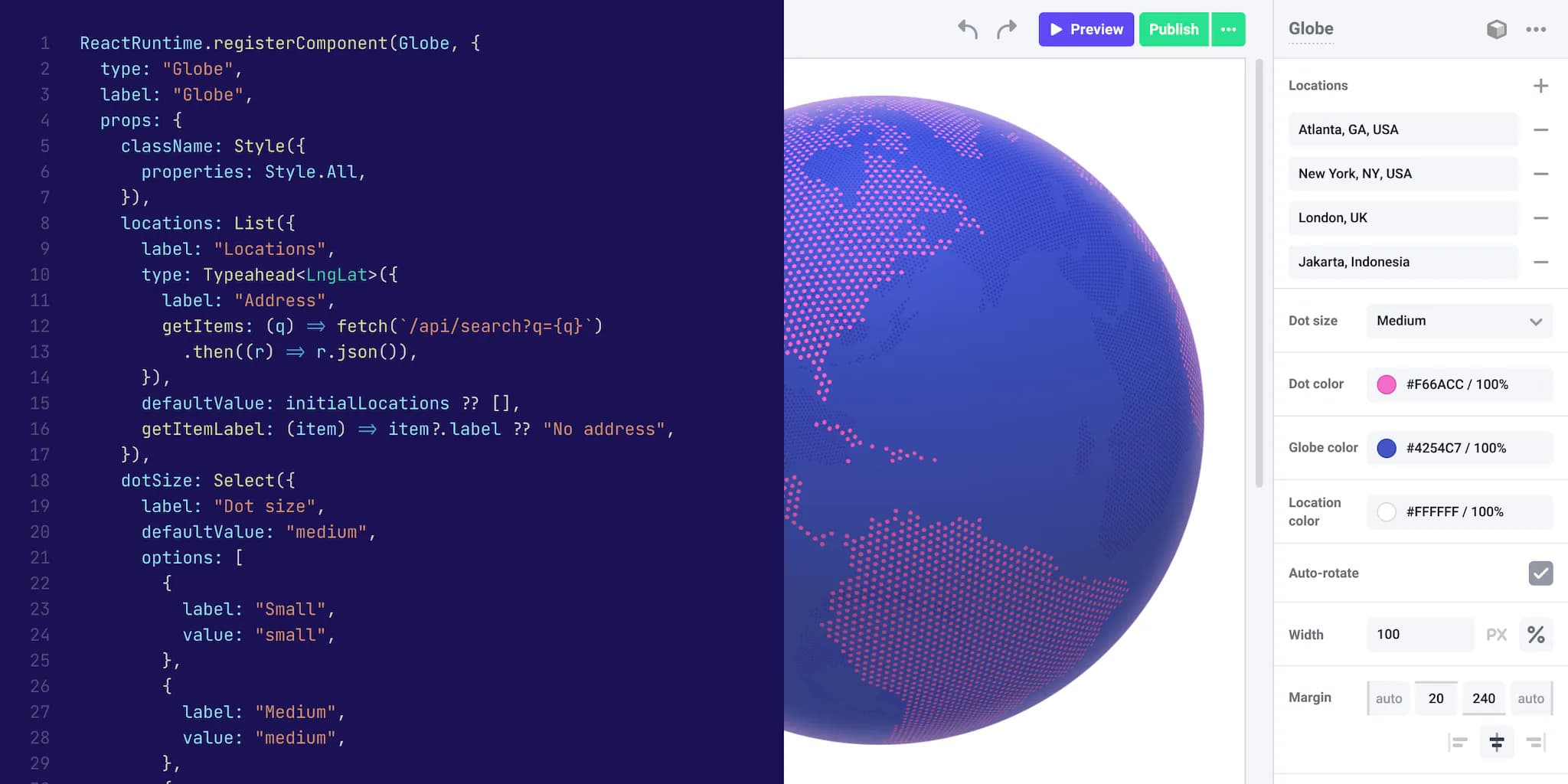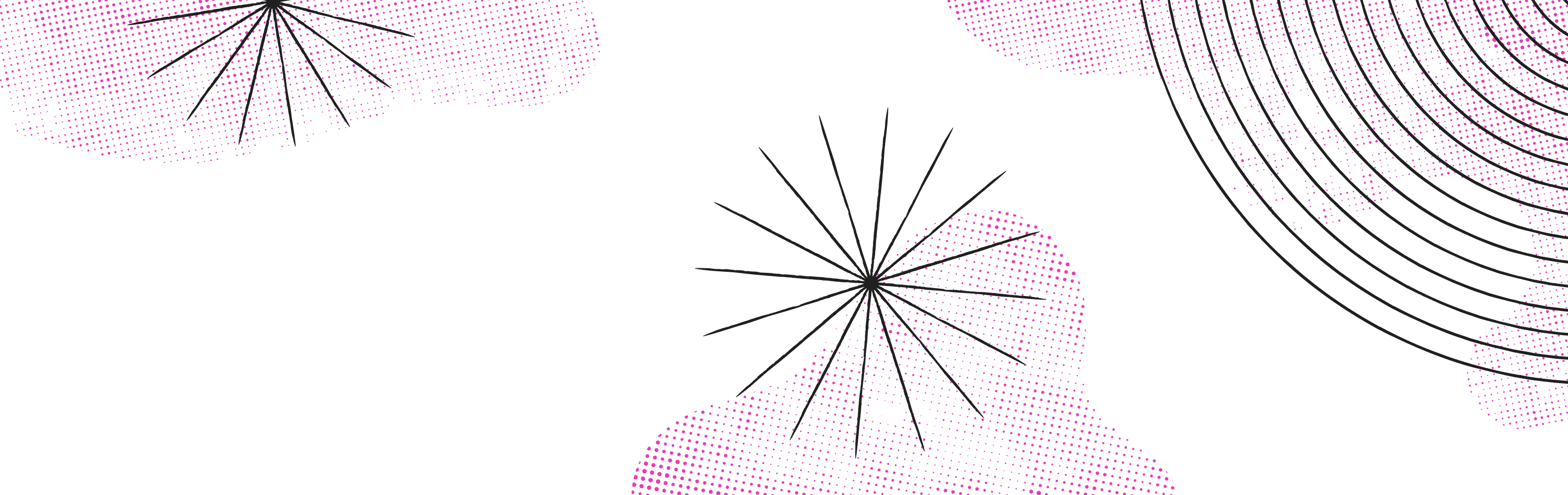This past cycle at Makeswift we released custom breakpoints to make integrating existing sites even easier. Have a tailwind.config.js or existing media queries? No worries! Define breakpoints that match your existing configuration, and build your site in Makeswift on the viewports that make the most sense to you.
We rearranged the component tray to use rows so that you can quickly scan through it, and we added customizable icons (See #3 above) so that components are easier to recognize.
We also added a way to organize and search the component tray. When you use forward slashes in your component names, the tray will now render them into collapsible sections automatically (#2). And with the new search bar (#1), you can search through your components by folder and name.
All in all, we wanted to make sure that finding components happened at the speed of thought. For more detailed examples and a full list of icon options go to the updated component registration docs.
Under construction 🚧
We have been working on a site versioning system. It’s an upgrade on our publishing workflow that enables:
Site publishing: the ability to preview which pages, colors, and typographies have changed, select which changes you want to include in your next version, and publish in a single interaction
Publish rollbacks: the ability to see publish history and set your live site to a previous version
The underlying core of this versioning system works under a feature flag. We will keep you updated as we finish the remaining task necessary for a public release.
Improvements & fixes
Upgraded the component tray with a search bar for quickly finding custom components
Updated the component tray UX to make component names more scannable
Fixed code splitting for RichText so dependencies aren’t included in production pages
Fixed a bug where you could select the entire page when editing a global component
Fixed a bug that prevented you from creating a page from a template
Fixed a bug with the file dropzone notification not having a background color
Updated the List control to not show a popup when the embedded control doesn’t have a panel
Fixed a rich text bug where rogue normalization was deleting text when you used inline styles
Fixed a rich text control bug where double-clicking the surrounding component entered the content mode