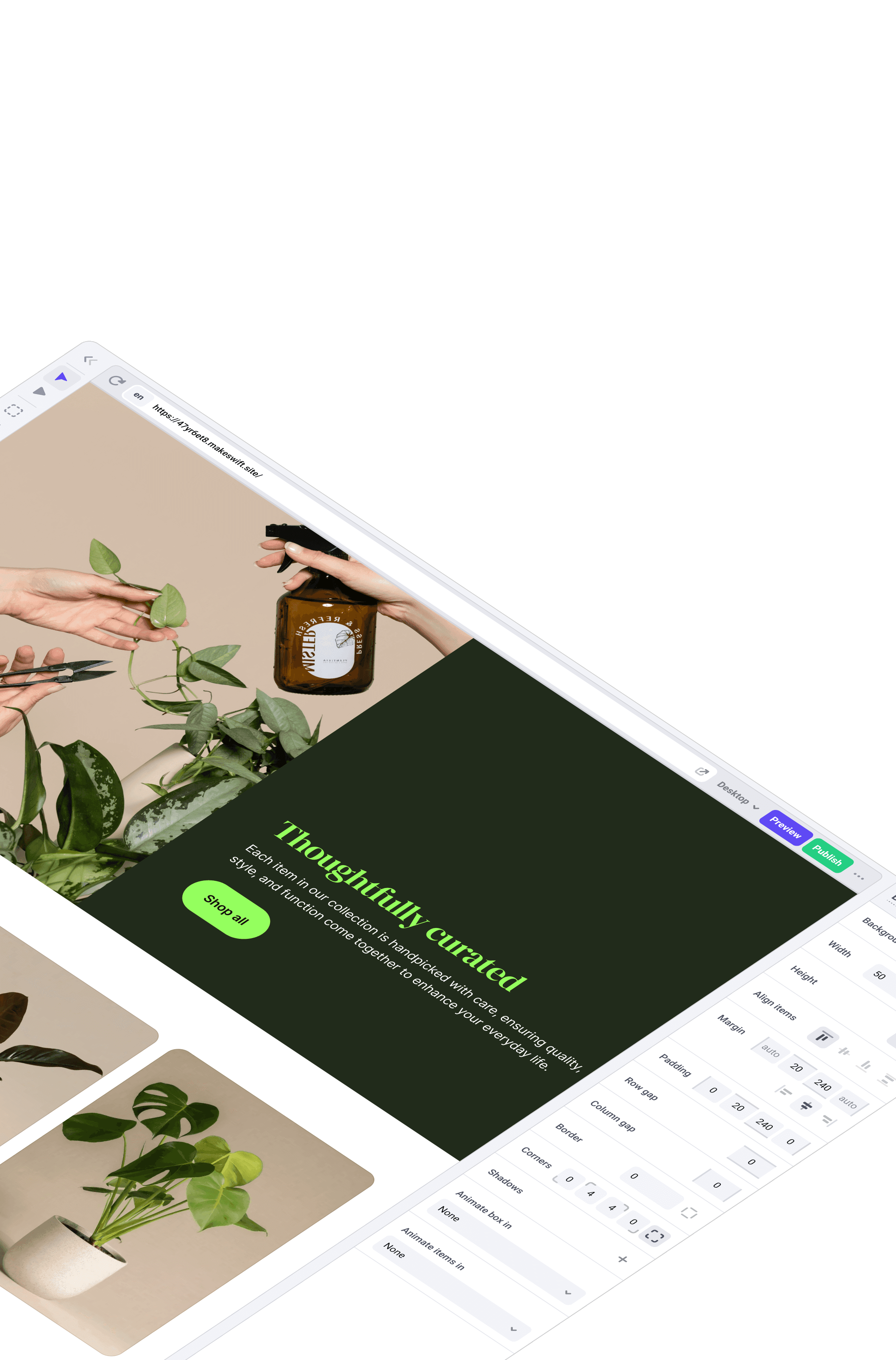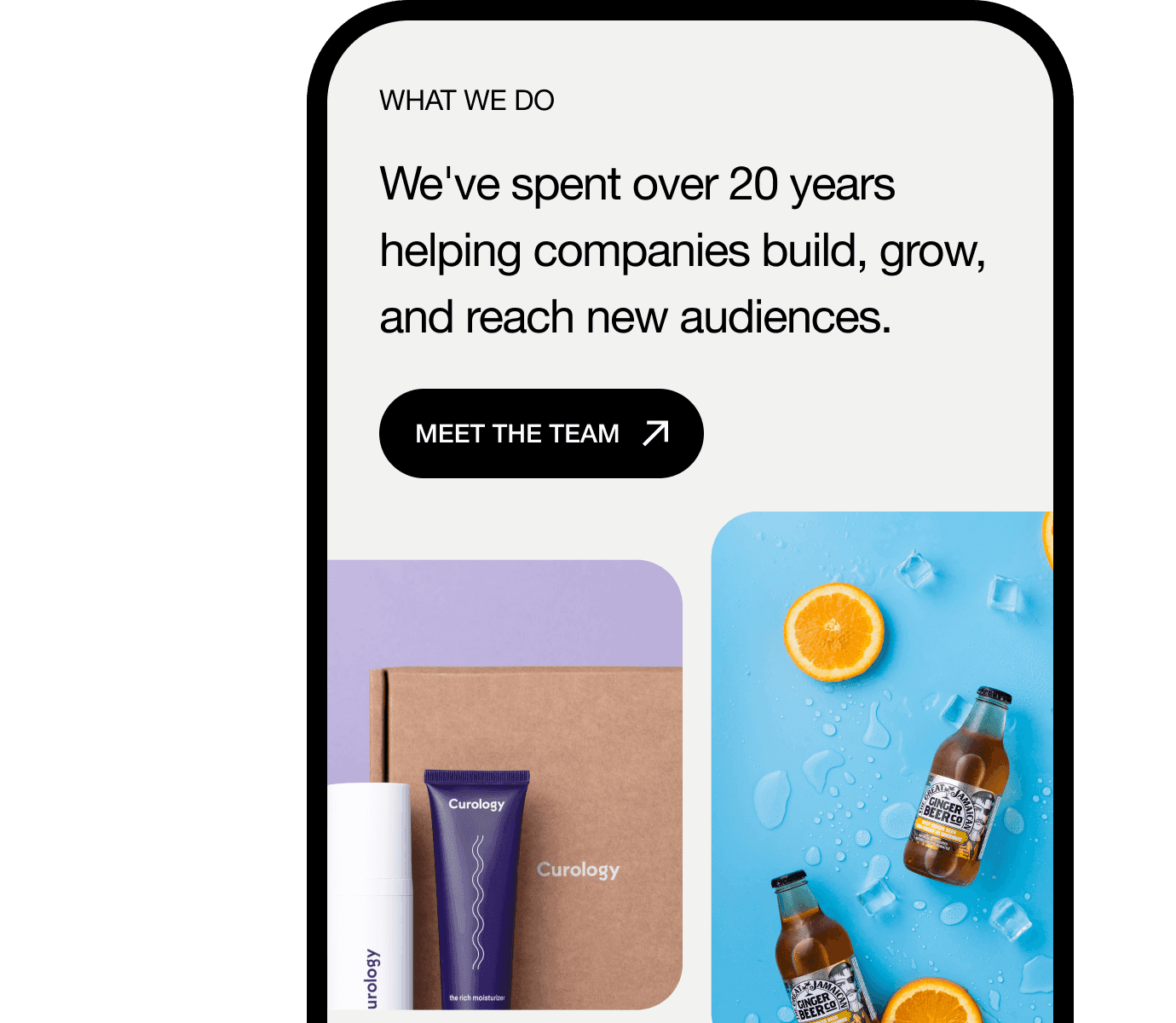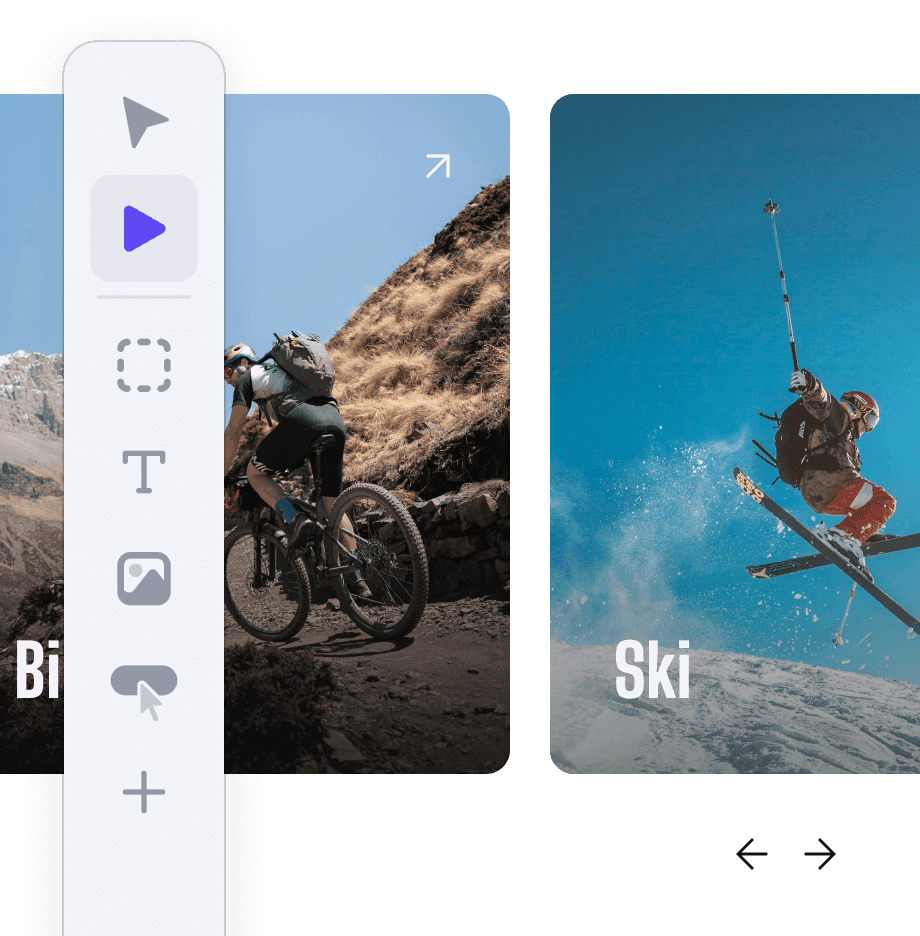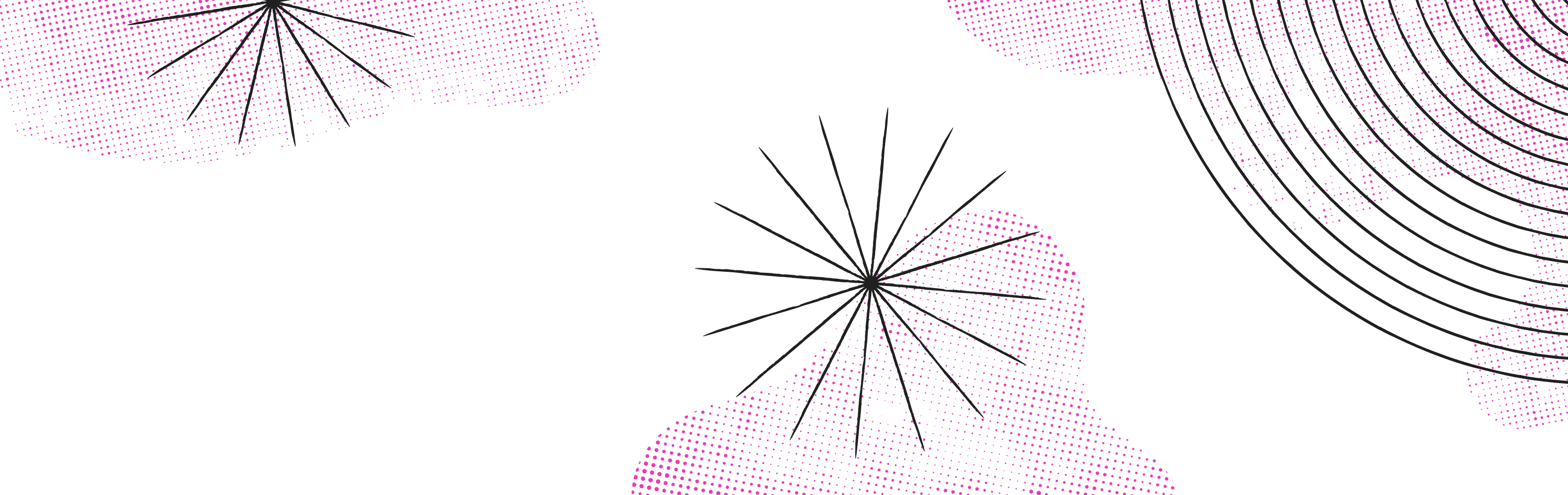Design and Build at the same time
Designers shouldn’t have to watch their work get lost in translation. Makeswift brings your creative vision to life with layout tools, design systems, and responsive controls.
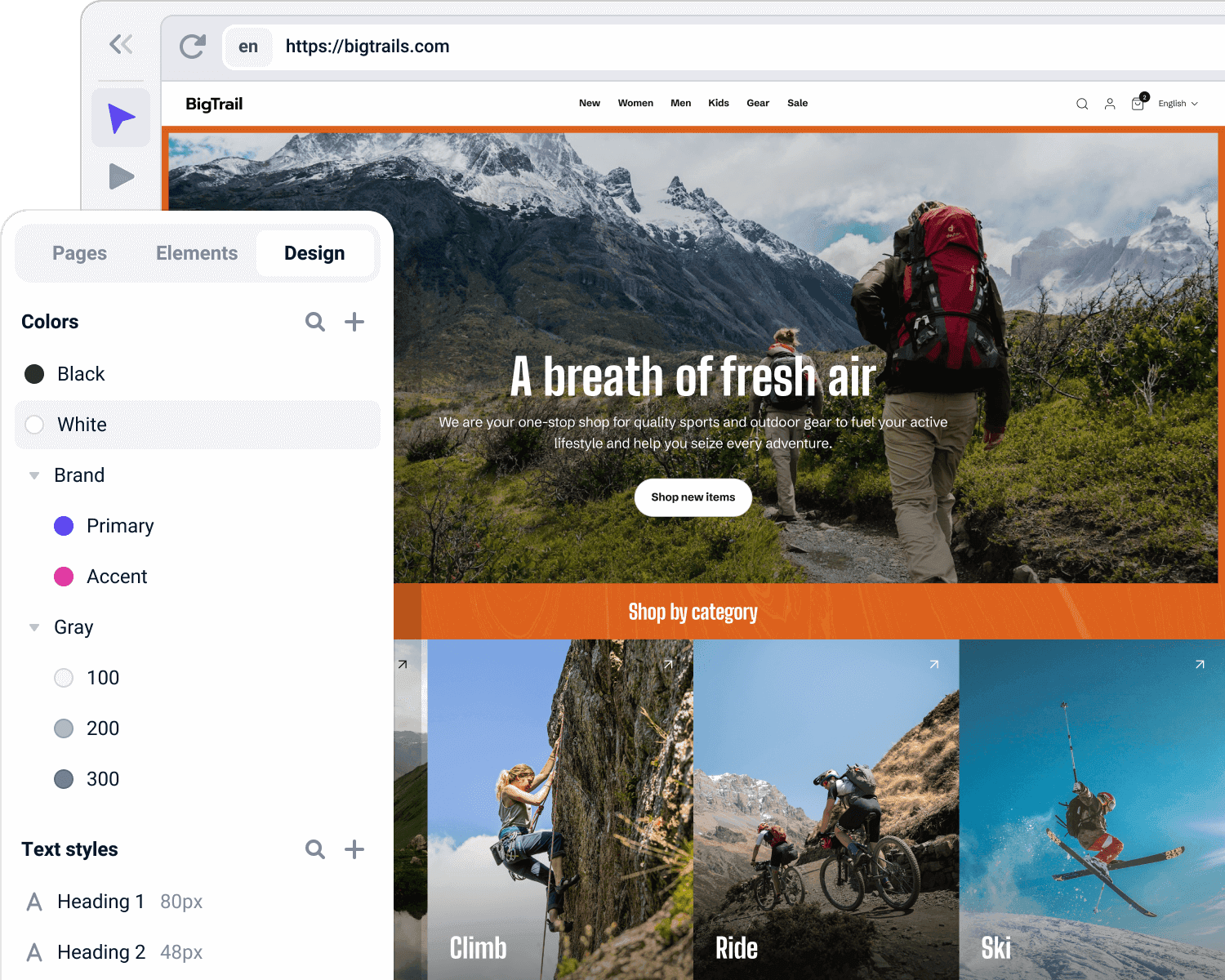
Build visually
Create responsive page layouts with drag-and-drop precision—no code required.
Keep your brand in sync
Easily add your design system into Makeswift to stay on-brand at every step. Add your fonts, define your color palette, and set up consistent typography styles—so your entire site reflects your brand's identity.
Animate with ease
With just a few clicks, easily add transitions, like fades and blurs, to bring your designs to life.
Design for every device
Switch between your custom breakpoints to fine-tune experiences across devices.
Preview right in the builder
Preview and click through your site directly in the builder to explore and test interactions.

Keep your team on the same page
Edit side-by-side in real time without getting locked out or stepping on each other’s changes. Design faster with less bottlenecks.
Perfect alignment
Makeswift gives every team member a shared space to work without compromising design integrity. Designers craft the experience, developers extend it with code, and marketers update content visually.



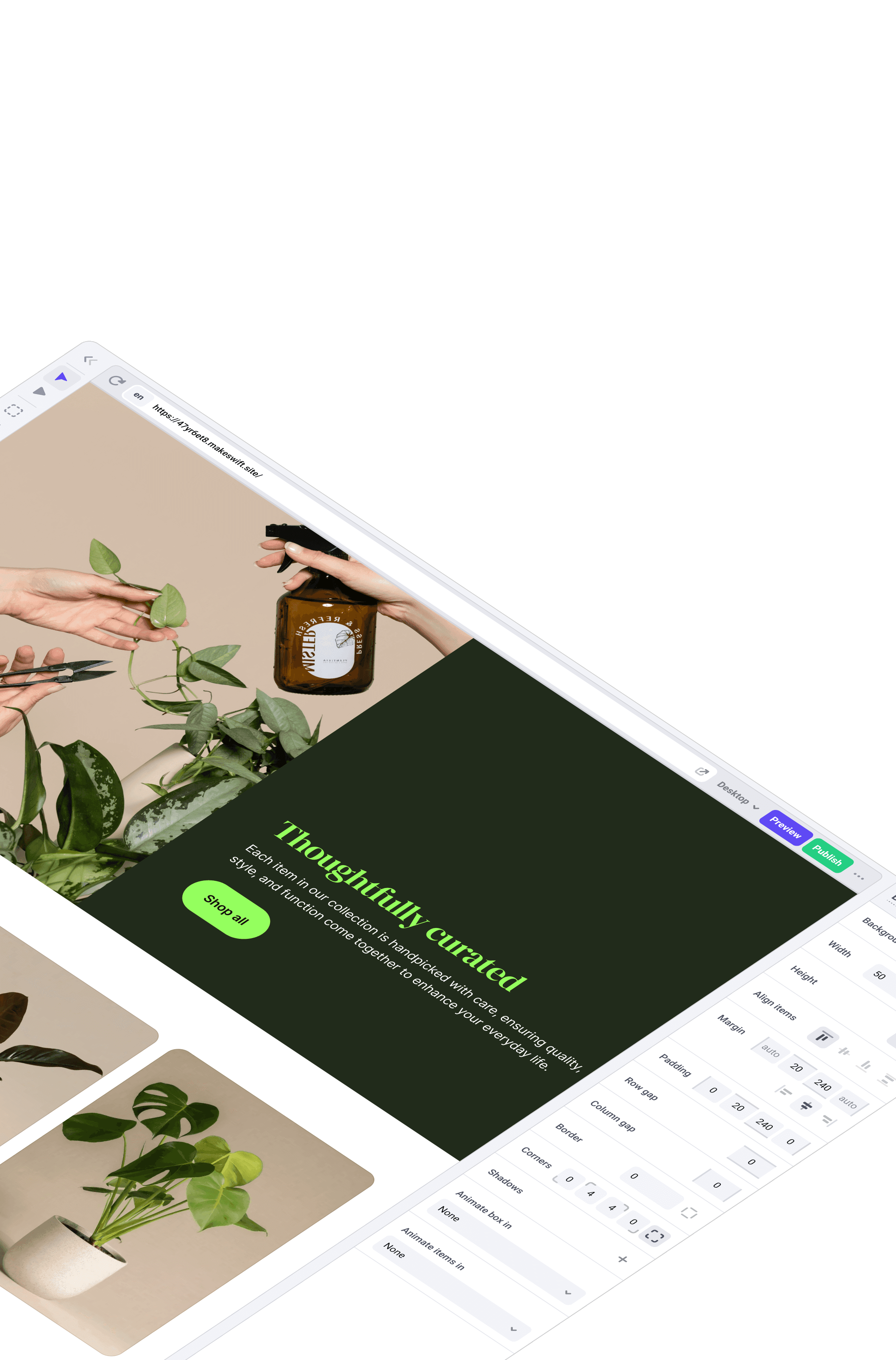


Perfect alignment
Makeswift gives every team member a shared space to work without compromising design integrity. Designers craft the experience, developers extend it with code, and marketers update content visually.