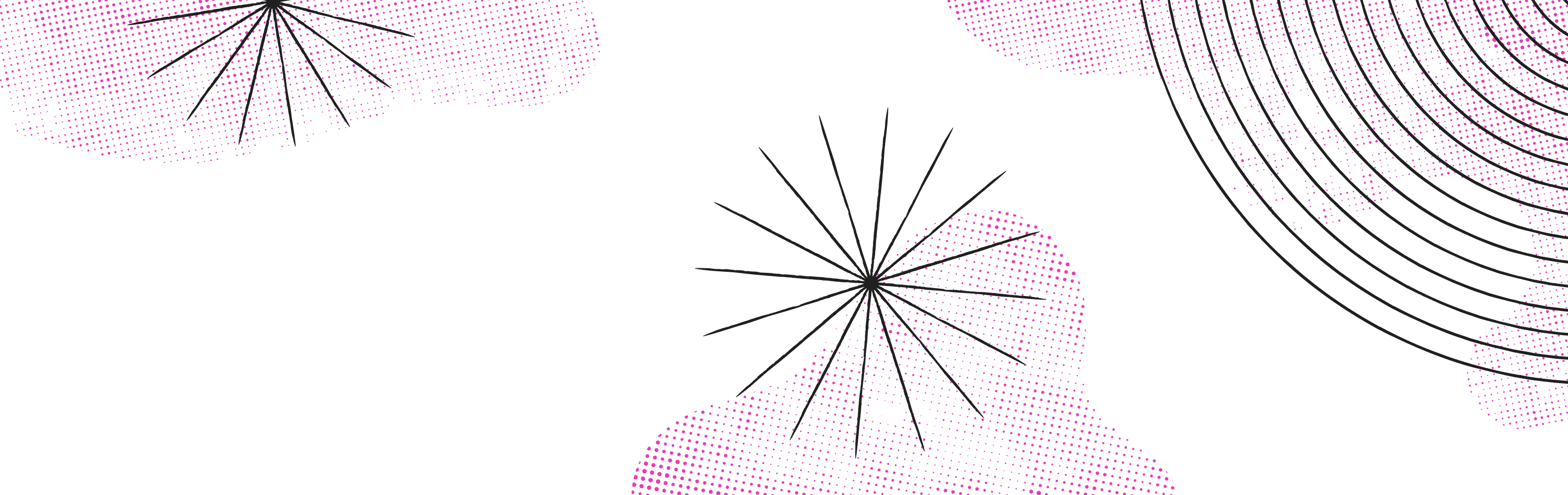Since releasing our components API earlier this year, we’ve been working on ways to make it easier to get started. You can now use our CLI to quickly integrate either a fresh Next.js app or your existing Next.js app with Makeswift in a matter of minutes. The CLI automatically installs dependencies, generates files for the Makeswift runtime, and starts your dev server, making the integration process seamless.
Copy and run this command in your terminal to try it out:
npx makeswift@latest
We’re already working on improving the CLI. Within the next few weeks we will add a way to select one of our starter kits during the integration process if you’re integrating a fresh Next.js app with Makeswift. We’ll also be releasing more starter kits soon so stay tuned! 👀
Font registration on custom hosts
Our visual builder supports Google Fonts whether you’re using our default host or a custom host. This works great for most users, but it has several limitations. For example, users with custom fonts in their current Next.js app have not been able to select their fonts in the visual builder until today. With this release, any font that you’re using on your custom host will be usable in our visual builder once you’ve integrated your Next.js app with Makeswift. Learn more about font registration here.
Improvements & Fixes
Handle headers field not being provided in the Makeswift Next.js plugin
Add support for X-Forwarded-Ssl header in Preview Mode proxy
Provide better messages for revalidation errors in the Makeswift API handler