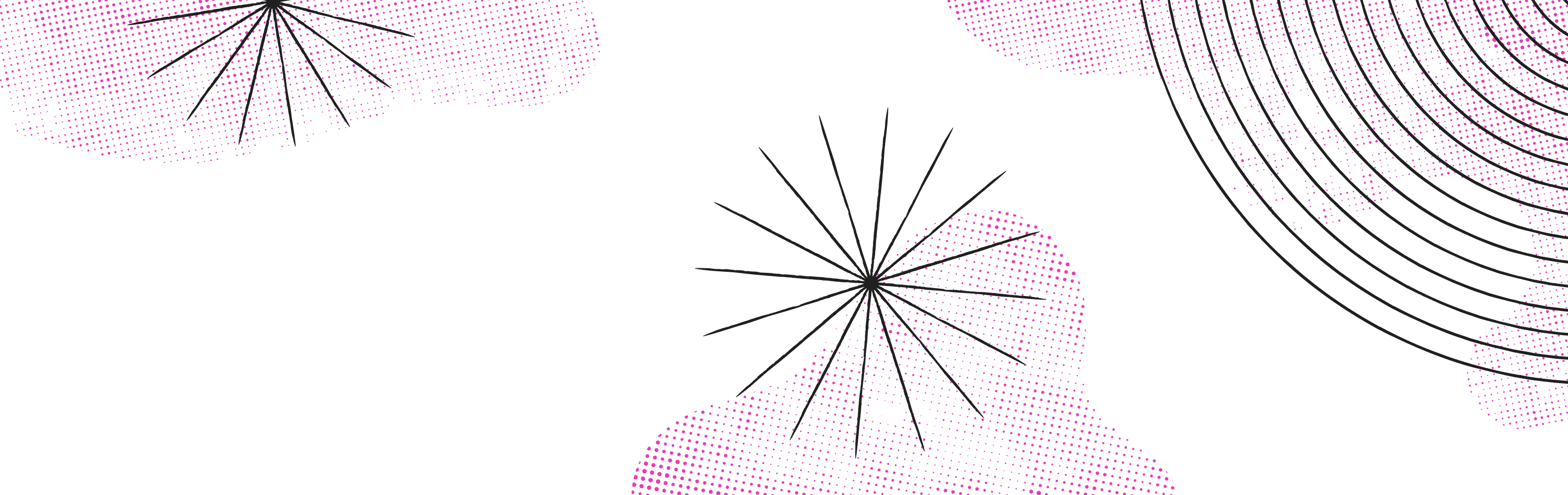With Makeswift’s API you can map visual controls to your React component’s props to make your Next.js app visually editable. We provide controls like Style, Shape, List, Combobox, and more, so you can get the props you need without having to refactor your components.
For many components, one of the most important props is children, which usually expects a ReactNode. Until now Makeswift has not had a control that allows you to visually edit this prop.
With the latest version of @makeswift/runtime, we’ve introduced the Slot control. This control allows your components to receive ReactNode as props, unlocking visual composition for your custom components. Slot is powered by the same layout technology that powers our Box component.
To get the Slot control, upgrade to the latest version of @makeswift/runtime.
pnpm upgrade @makeswift/runtime@latestFont registration on custom hosts
Limitations of Slot
Currently the Slot control cannot be used with the Shape and List controls. For example, if you wanted to provide a slides prop for a carrousel component that was a ReactNode[], you would not be able to use List({ type: Slot() }) to achieve that. We're working to fix this limitation. Stay tuned!
Improvements & Fixes
Fixed an issue that was preventing table email notifications from being sent
Fixed an issue where malformed redirects were causing revalidation errors
Fixed a bug that caused favicons to not be displayed in the browser tab
Improved focus management in login and signup views
Improved error messaging related to roles and permissions throughout the app
Fixed an issue where realtive paths used in links weren’t working on live pages
Added a meta tag to live pages to ensure preview cards displayed properly when sharing Makeswift sites on Twitter
Added banners to warn users when their account billing is overdue or unpaid, also alerting them if their pages were taken offline