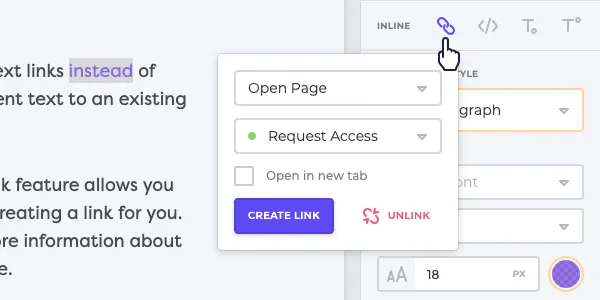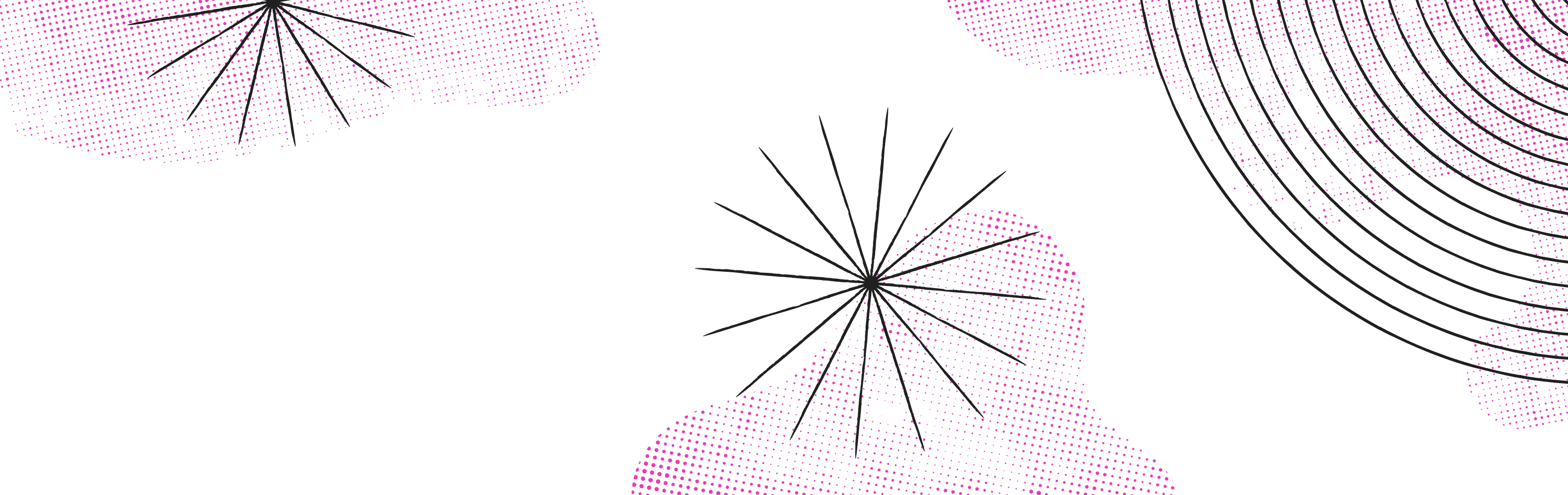Improved text linking experience
While in content mode, you can now edit existing text links instead of having to unlink them first. You can also add adjacent text to an existing link much more easily.
Revamped page linking interface
If you haven't discovered it yet, the "Open page" link feature allows you to select from your Makeswift pages, dynamically creating a link for you. Based on customer feedback, you can now view more information about the page to make sure you're selecting the right one.
Improvements & fixes
- Mobile navigation menus now automatically close when clicking a link so scrolling to an element isn't blocked from view.
- Removed max limits for inner and outer spacing for all elements inside the page builder.
- Your browser tab will now update to reflect where you are in the app.
- Page thumbnails now show a more exact preview of your page.
- Text styles are now left intact when detaching typography.
- All links now default to the "Open page" option.
- The "Send email" link option has been renamed to "Compose email".
- Fixed searching throughout app to return correct search results.
- Fixed form buttons to make sure the button label didn't break out.
- Fixed scrolling issues in the Users view in settings.
- Made sure all dynamic lists are alphabetically sorted.
- Fixed a bug that made hovering over the "×" icon for form fields in the sidebar difficult.
- Made long site names in the favicon preview ellipsis when needed.
- Fixed live page caching issues when editing snippets, metadata, social images, and favicons.
- Fixed a height issue in Safari preventing pages from being displayed.