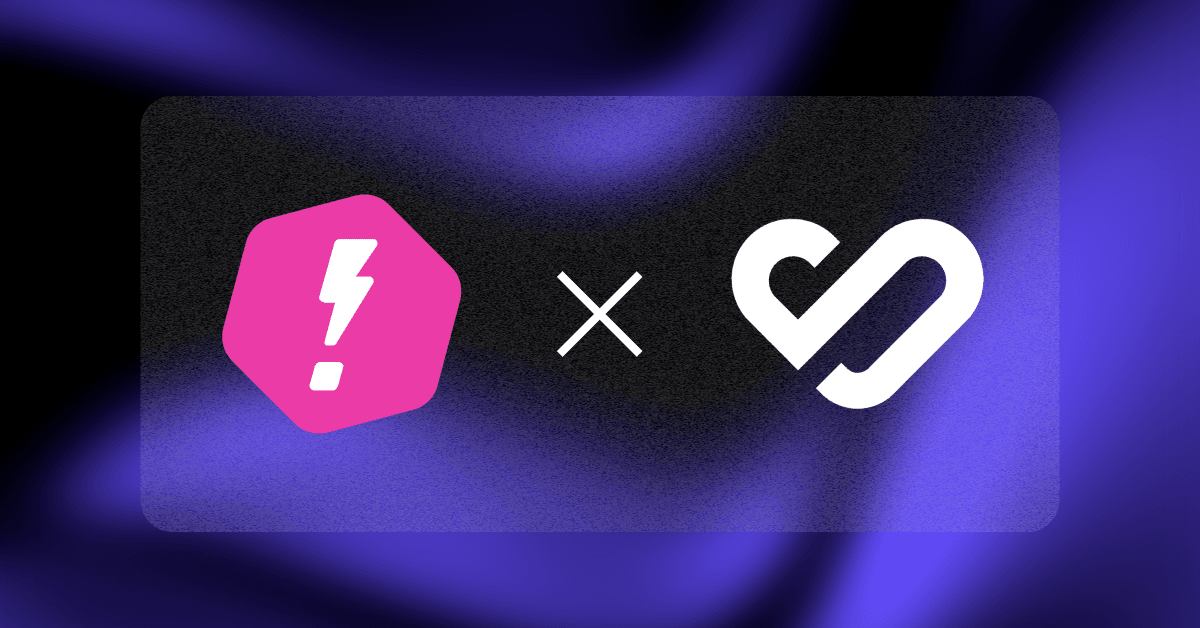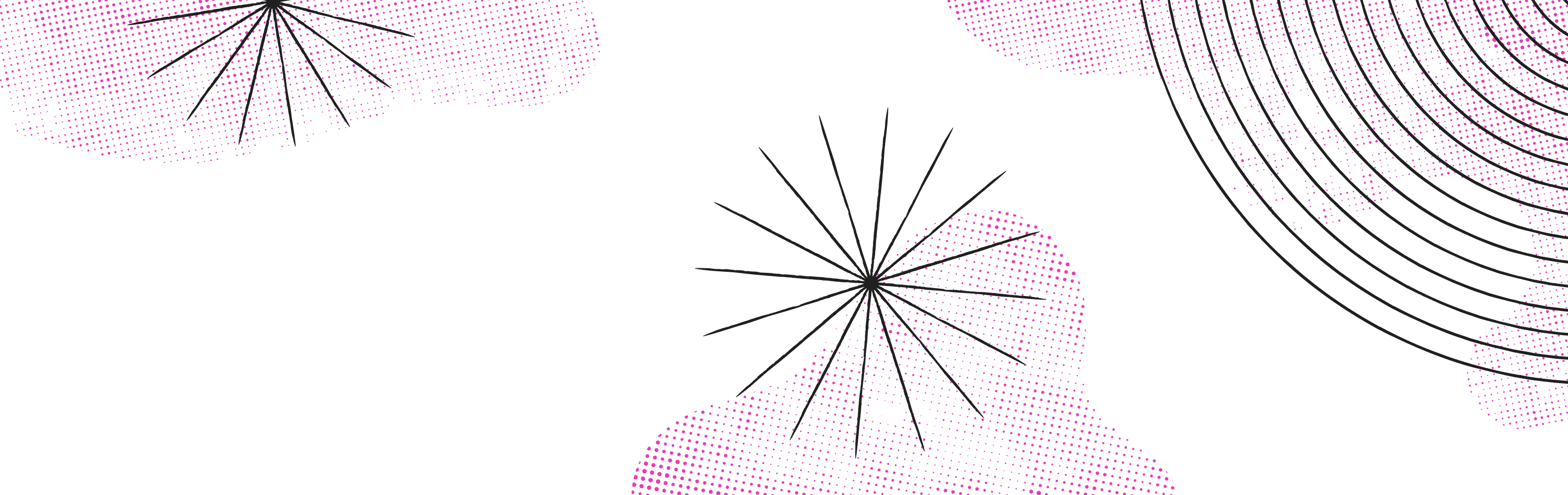We now support external asset management through Bynder, a Digital Asset Management platform. This enterprise integration allows you to use assets in Bynder as images, background images, meta images, and favicons within Makeswift.
If you are interested in using this integration, reach out to us to get 3rd party integrations enabled in your workspace. That will give you access to the “Integrations” settings menu.
There, you can activate your account by logging into Bynder which will enable Bynder file access throughout the builder by clicking on the “Bynder” tab within our Files Manager.
Improvements & fixes
Improved the builder web socket connection to prevent occasional disconnects/timeouts. This bug was especially annoying when you were looking for a file in the Files Manager, and then it closed unexpectedly due to an unrelated web socket timeout.
Updated social image URL to point to Google storage URL to prevent images from being falsely flagged as malicious.
Fixed an error in our Form component that prevented data from being submitted.
Fixed a bug in the table view that could be caused by deleting columns on a table with existing data.
Fixed a bug in theRichText upgrade flow that could create a client-side error. There were some wrong assumptions about the existing RichText data that very old pages did not meet. Updating these RichText would put your page in an invalid state.
Fixed a bug in the workspace invite email flow where invite emails were not being sent.
Fixed the broken 0.11.3 release. It doesn’t include a needed dependency and throws an error because of this.