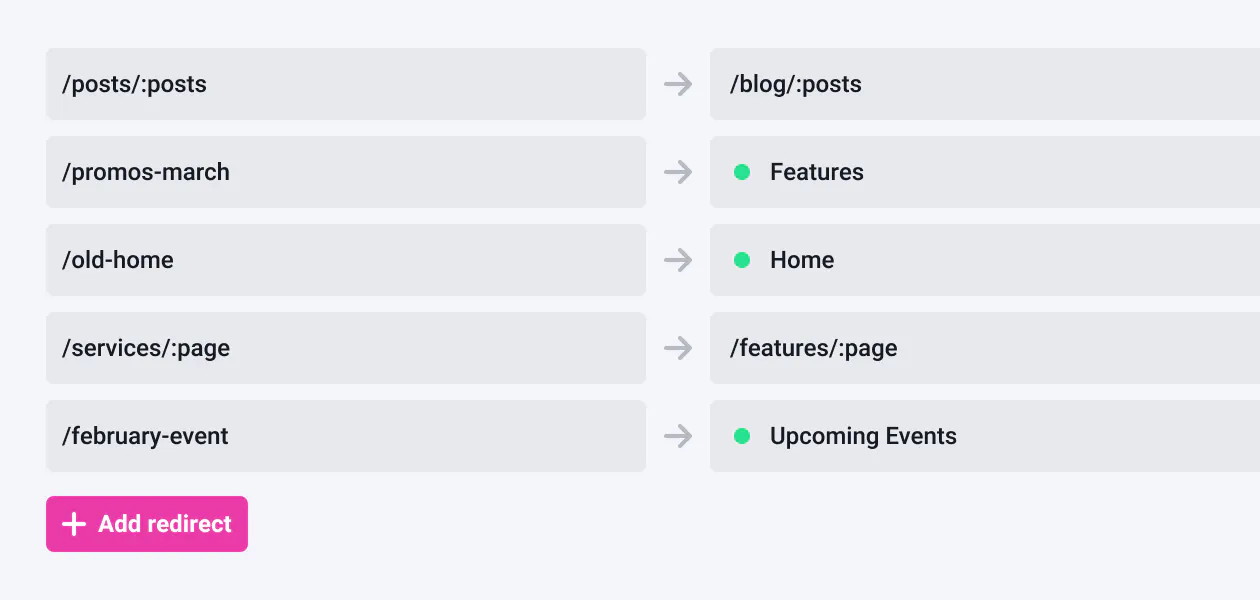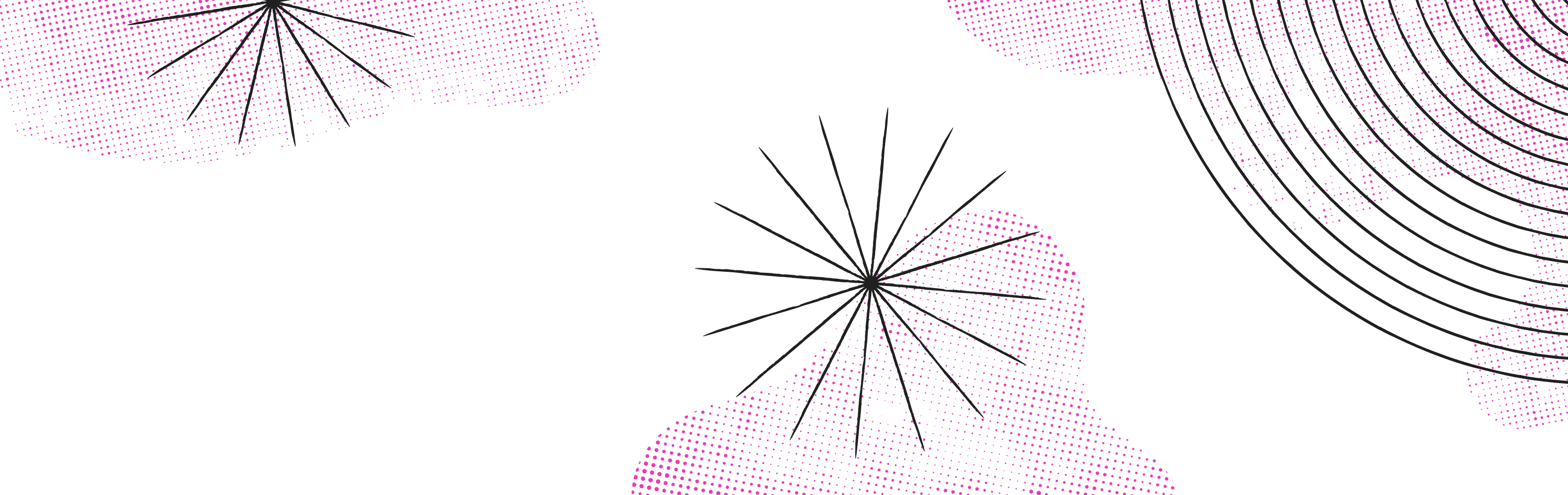Redirects
You can now create redirect rules to forward visitors from one URL to a different URL. This will allow you to prevent visitors from experiencing any offline pages, making sure they only see live URLs.
Redirect rules can be managed in the “Redirect” tab found in site settings. Learn more about creating redirects.
Sitemaps
A sitemap XML file is now auto-generated for every site built in Makeswift. You can view your sitemap via a link in your site settings and provide the URL to search engines to ensure they can find and crawl your site. Learn more about sitemaps in Makeswift.
SEO Settings
We’ve also added panels in our newly designed page setting sidebar to give you more fine-tuned control. Click the “SEO” tab to access the following:
Exclude page from search engines
- Canonical URL
- Sitemap priority
- Sitemap frequency
Improvements & fixes
We’ve increased the mobile breakpoint to include any device width below 576px. This should provide a better website experience for visitors on larger phones, or viewing sites in a landscape orientation.
The mobile mode canvas in the builder is now 375px, better representing average mobile device widths.
We’ve introduced tabs for the page settings sidebar to better group similar panels.
We now remember the last tab visited in the page settings sidebar, and select that tab by default when navigating between pages.
Fixed a hard-coded email address in the profile settings to now actually display the currently logged-in user’s email address.
The navigation component now includes the gap value between the logo and navigation links.
Fixed an issue where selected site templates were only copying over 10 files per folder.
Fixed an animation bug seen when switching between tabs in the page settings sidebar.