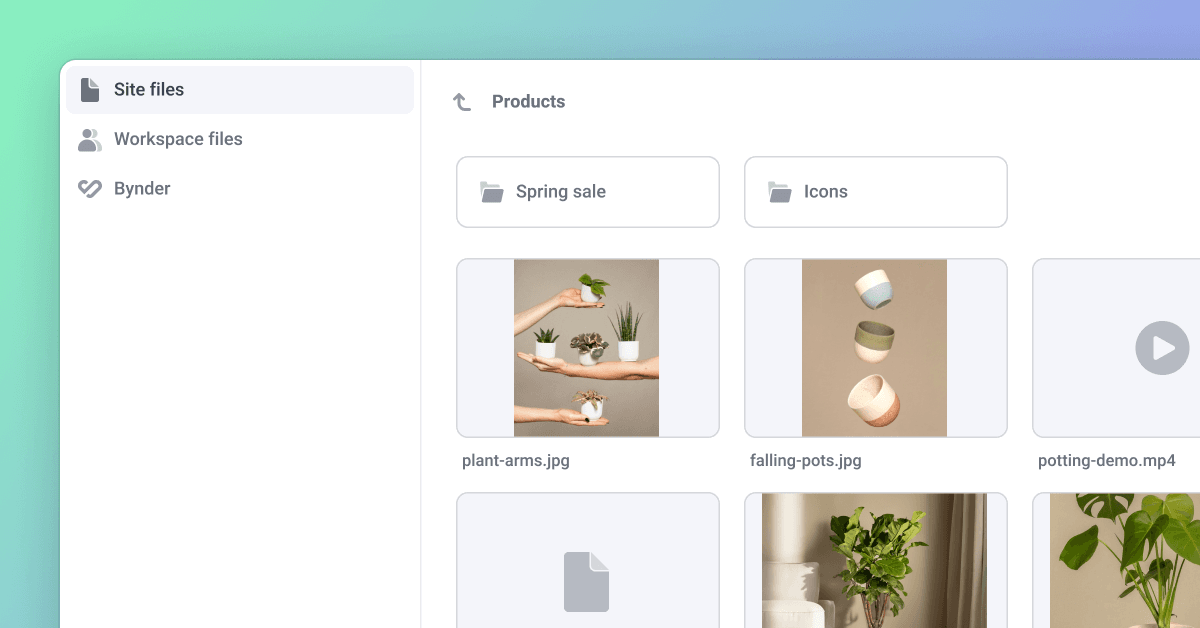The files manager has received a small facelift with lots of new improvements added to make organizing your files much easier. Here are the changes we’ve made:
- The tree view in the left sidebar has been replaced by a navigation for your root folders, Site files and Workspace files
- Folders have been added alongside files to keep browsing consistent
- We’ve added a sorting menu to allow you to sort files how you prefer. By default sorting is set to “Most recent” so newly added files will appear at the top of the list.
- We’ve built a new “Move to” option in the UI to enable you to quickly move items between folders
- Right-clicking files and folders will open their menus
- You can now drag to select multiple files and folders
- The selected items toolbar has been moved to the bottom of the dialog as a floating toolbar
- Non-image files now display different icons depending on file types
- Small images are now displayed at their original size
Learn more about all of our recent files manager updates in this video!